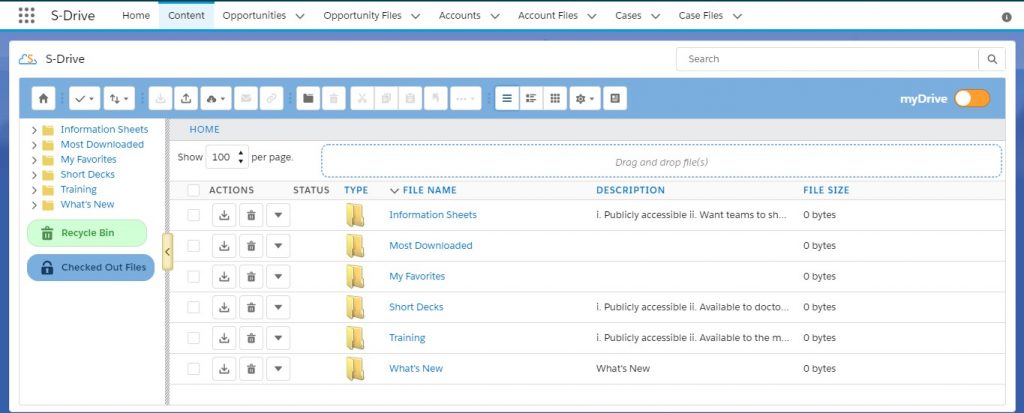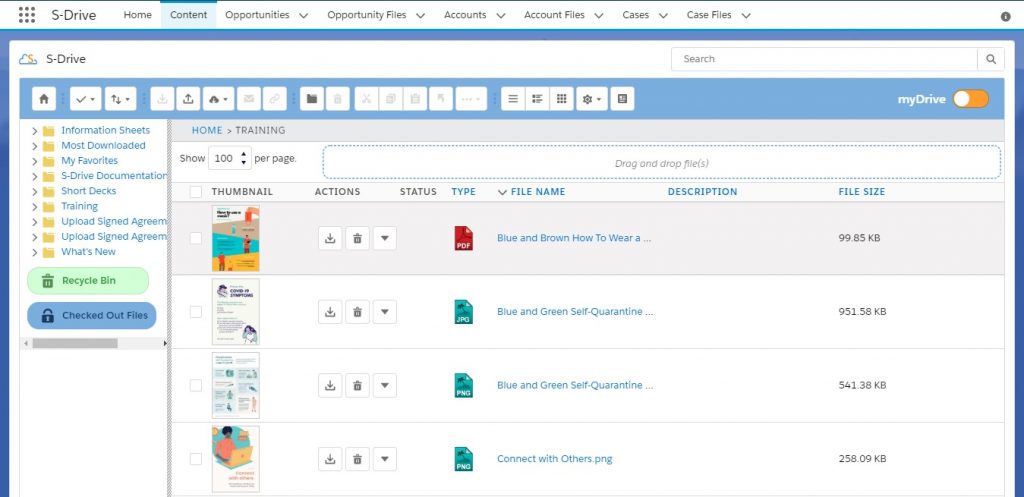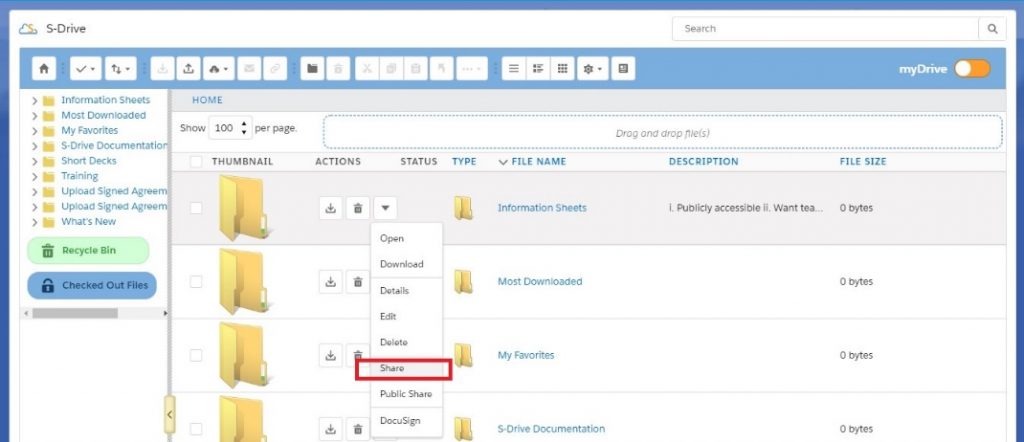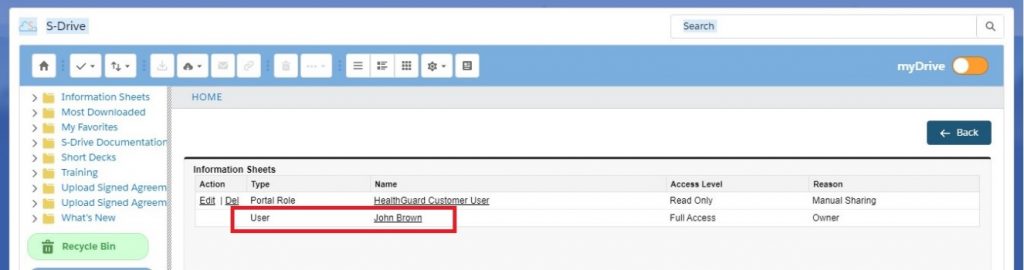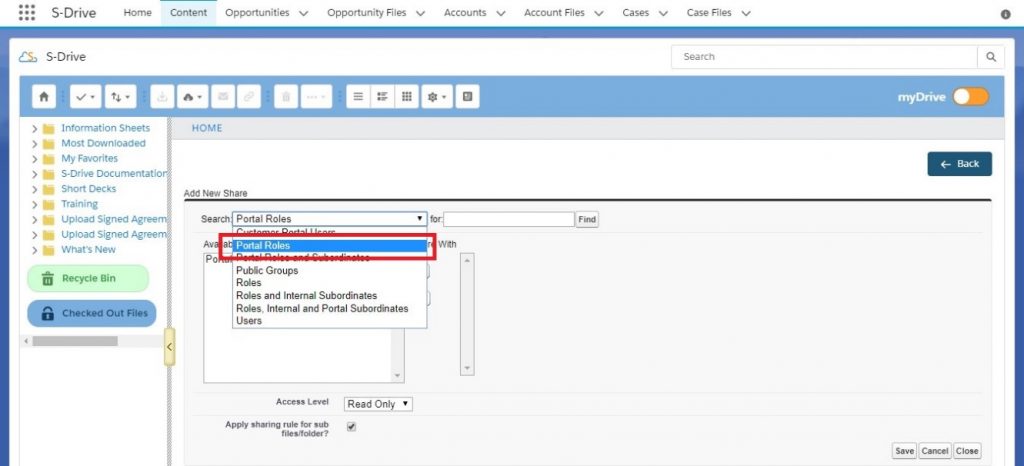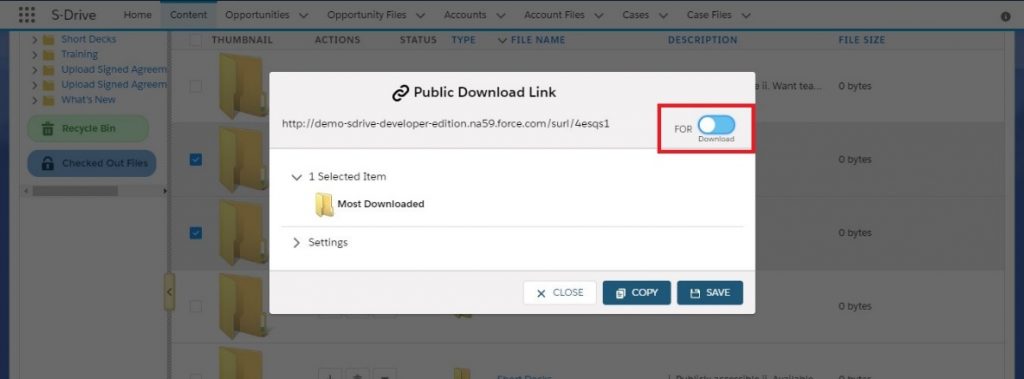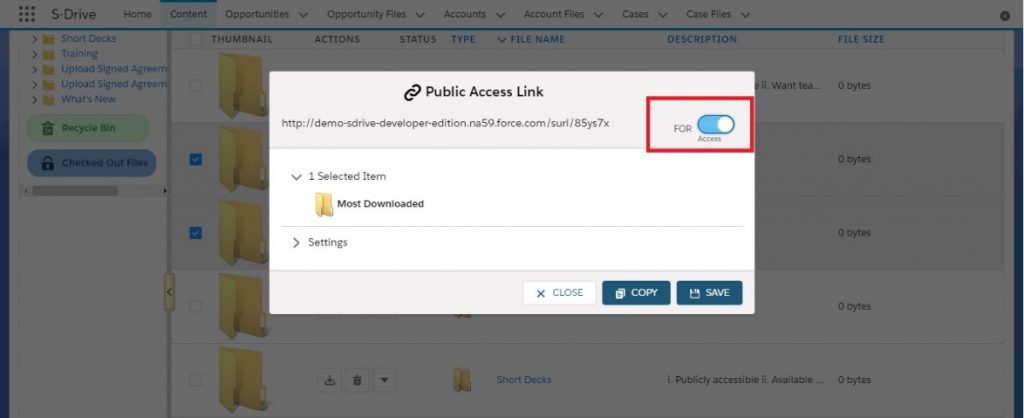Marketing Content Management (MCM) on Salesforce has never been easier!
Rapidly respond to unfolding business circumstances by delivering the optimal combination of marketing content to your sellers, customers, and partners.
In our previous post, we discussed how sales teams can engage with the content on Salesforce. During this post, we will show you how a marketing professional can deliver digital content to sellers, customers, and partners. Our goal with our renewed content functionality is to help marketing teams work more effectively. Let’s walk you through our solution…
1. One Place for All Content
Marketers can visit the Content tab as a central location to manage all marketing content easily within the desired taxonomy.
The marketer has a variety of files and digital assets that can be organized into different folders. Files and digital assets of any size can be stored via S-Drive.
2.Ability to Share Any Marketing Content With Anyone
Another feature of the S-Drive is to share all the files you have created with only Salesforce users you choose regardless of whether they are internal or external Salesforce users. This way, you can easily reach your desired target audience on Salesforce.
As marketers, you have the option to share files with non-Salesforce users as well. With this cost-effective Public Share option, you can share or request files and digital assets from customers, partners, or employees.
Suggested: Content Management Series 3 – Customer’s View
Public Share comes in two forms:
- You can generate download links for non-Salesforce users. You have the option to set a password, expiration date, and even the IP range.
- You can generate access links for external users. You have the option to set a password, expiration date, and even the IP range. Additionally, you can pick and choose what access you want to bring to that external user. The download allows them to download a group of files and folders. Revise allows them to edit metadata of files and folders. Upload allows these users to upload files and create folders. Delete lets them delete files and folders.
In short, S-Drive brings the ability to share content with anyone on Salesforce…
If you are looking for a better way for your marketing team to manage content on Salesforce,give S-Drive a try!